To find your lost Samsung earbuds in 2024, you can utilize the features available through the Galaxy Wearable app and the SmartThings app. Here’s a step-by-step guide on how to locate them:
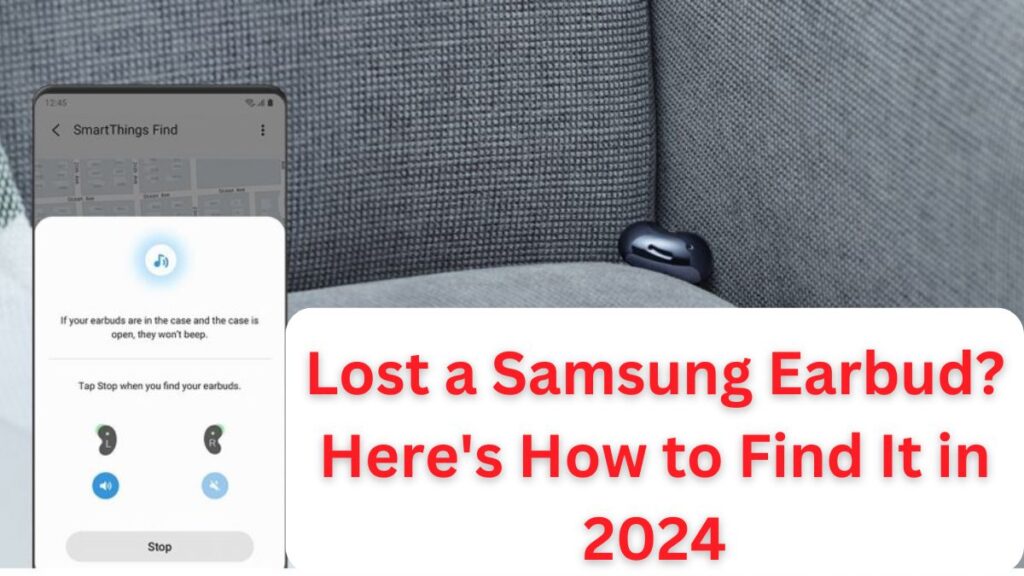
Table of Contents
Steps to Find Your Lost Samsung Earbuds
1. Check Connectivity:
- Ensure that your earbuds are charged and within Bluetooth range (approximately 32 feet) of your device. If they are out of range or the battery is dead, you will not be able to locate them using the app.
2. Use the Galaxy Wearable App:
- Open the Galaxy Wearable app on your Samsung device.
- Tap on Find My Earbuds. If your earbuds are connected, you will see the option to Ring them.
- Tap Start to emit a sound from the earbuds. The sound will gradually increase in volume, making it easier to locate them if they are nearby.
3. If Not Connected: Use SmartThings App:
- If your earbuds are not connected to your phone, you can still find them using the SmartThings app.
- Open the Galaxy Wearable app and tap on Find My Earbuds. This will redirect you to the SmartThings app.
- Tap More, then select Navigate. This will show you the last known location of your earbuds on a map.
- Once you arrive at the last known location, you can tap Search Nearby to help locate them within that area.
4. Additional Features:
- If you are using a compatible Samsung device, you can also set up notifications to alert you if you leave your earbuds behind. This can be done in the SmartThings app by enabling the Notify when left behind option.
Limitations
- Charging Case: Note that the SmartThings app does not support tracking the charging case of the earbuds. If the case is lost, you will need to remember where you left it.
- Out of Range: If your earbuds are out of Bluetooth range or their battery is dead, the app will show them as disconnected, and you will not be able to locate them until they are powered on and within range.
By following these steps, you can effectively locate your lost Samsung earbuds using the tools provided by Samsung.
read more: How to Uninstall iOS 18 Beta and Revert to a Stable iOS Version
Can SmartThings Help Find Disconnected Samsung Earbuds?
Yes, you can use the SmartThings app to find your lost Samsung earbuds, even if they are not currently connected to your phone. Here’s how:
Finding Disconnected Earbuds with SmartThings
- Open the SmartThings app on your Samsung device.
- Tap on the “Devices” tab and select your earbuds from the list.
- If your earbuds are not connected, you will see an option to “Search Nearby”. Tap on it.
- The app will scan for your earbuds in the vicinity and show their last known location on a map. This works even if the earbuds are powered off or out of Bluetooth range.
- Once you are in the general area, you can tap “Ring” to play a sound on your earbuds to help locate them.
Limitations
- The earbuds must have been connected to your phone at least once before for SmartThings to track them.
- If the earbuds are completely drained of battery, they will not be detected by the app.
- The charging case cannot be tracked separately using this method.
So in summary, as long as your Samsung earbuds have been paired with your phone before and have some battery left, you can use the SmartThings app to locate them even when they are not actively connected. This is a handy feature to help find misplaced or lost earbuds.
Conclusion
The SmartThings app offers a valuable tool for locating your Samsung earbuds, even when they are not connected to your phone. With features like the last known location and offline finding, the app provides multiple ways to track down your missing earbuds. Whether they are within Bluetooth range or completely out of reach, SmartThings enhances your ability to recover them, giving you peace of mind in the event they go missing.



